FINAL CUT PRO X EDITING
Learn our entire editing workflow from beginning to end inside Final Cut Pro X.
WHAT'S INCLUDED IN THIS WORKSHOP?
Learn every step we take inside Final Cut Pro X to efficiently create masterful edits.
20 Video Lessons
3 hours of organized training videos teaching how to edit like a PRO.
Downloads
Download keyboard shortcuts, LUTs, and practice footage.
1 Quiz
Check for understanding with a quiz at the end of the workshop.
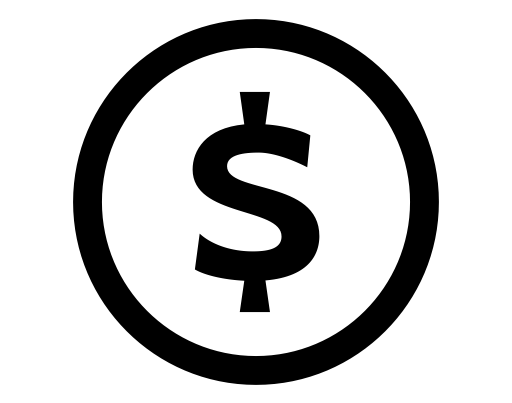
Links & Savings
Get direct links to recommended gear to speed up the purchasing process.
CURRICULUM INCLUDES:
1. Intro to FCPX
2. Data Management
3. Starting a New Project
4. Keyboard Shortcuts FCPX
5. Sifting Process Part 1
6. Sifting Process Part 2
7. Editing To Music
8. Export Settings
9. Speed Ramping
10. Stabilization
11. Digital Zoom, Vertigo Effect, Feframing
12. Light Leaks
13. Creating Basic Motion Titles
14. How to Green Screen
15. Optical Flow (How to Fake Slo Mo)
16. Where to Find and License Music
17. Sound Design 101
18. Color Correction 101
19. Color Grading - How to Install & Apply LUTS
20. The Orange & Teal Look Explained
21. Discounts, Downloads, Presets and MORE!
WHAT DO OUR STUDENTS SAY?

Tertius Du Toit
"Thanks for creating this course I went from not having a clue 4 months ago to officially being able to make videos decent enough to earn money off them. The course is worth every cent and more to me. It has opened up a whole new world."
PRICING OPTIONS
Access this workshop in two ways:

30 DAY REFUND POLICY
Don't love our product? We offer full refunds within 30 days. At a 97% satisfaction rating, we are confident you WILL love it!


